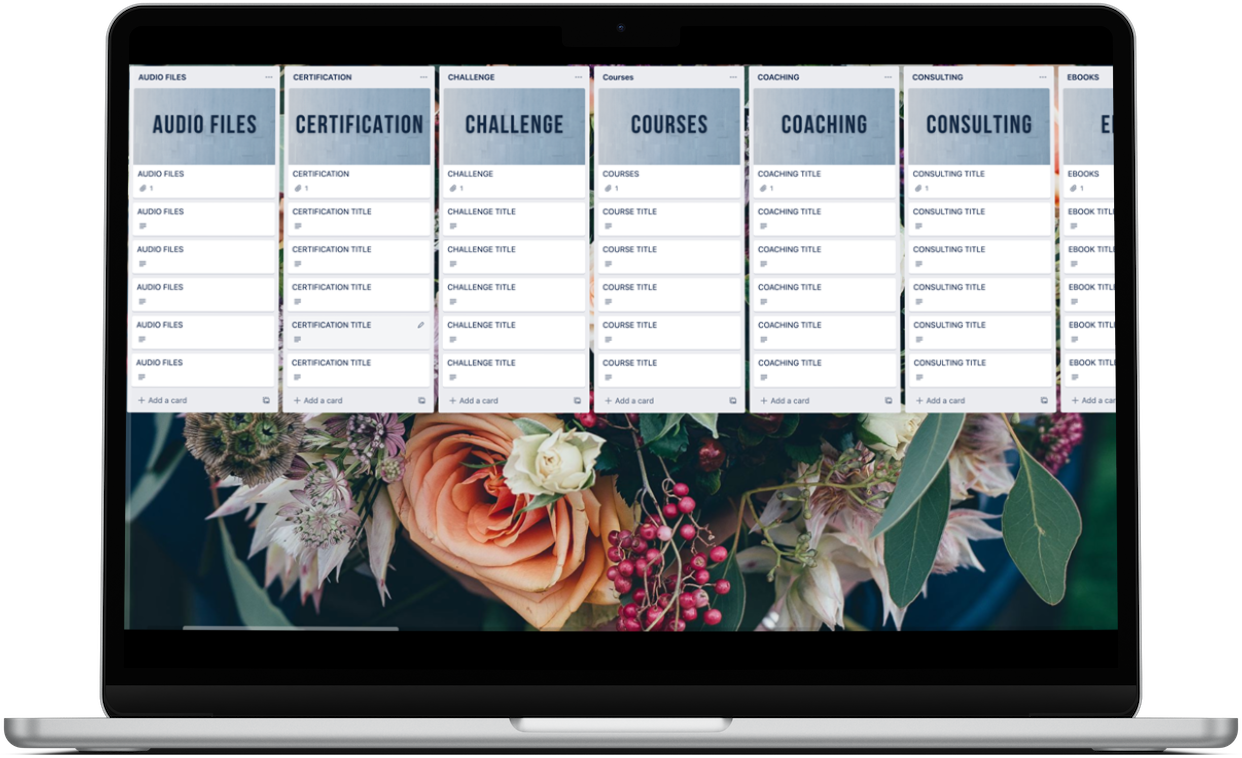Welcome to your Resource Rolodex
Before we dive in, let's take a minute to get you set up for success.
If you don't have a Trello account, START HERE
In order to use the Dream Week Accelerator Guide, you will need to be logged into your Trello account.
If you do not have a Trello account,
Click to get started and follow the prompts
VIP: Please save your USER ID and PASSWORD in a safe place.
Be careful as you enter your email address so that you don't add an extra character or misspell your address.
STEP 1: LOAD TEMPLATE
To load template into your Trello Account:
1. Be sure to be logged into your Trello account
STEP 2: COPY TEMPLATE
Once you have loaded the template inside your Trello account and before you start to add to your board, be sure to make a copy of the template.
When you make a copy, the board will switch from "PUBLIC" to "PRIVATE."
STEP 3: GET STARTED
Set a 10 minute timer and add as many resources to your template
Be sure to check your inbox for “receipt” and “login” emails to access your resources